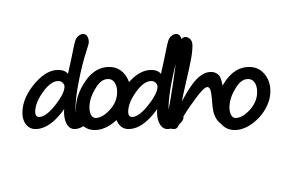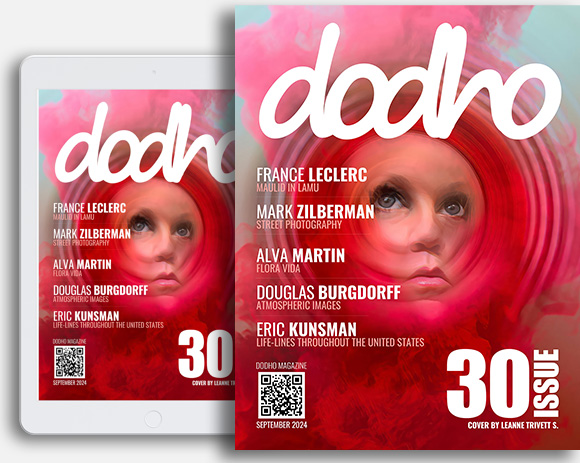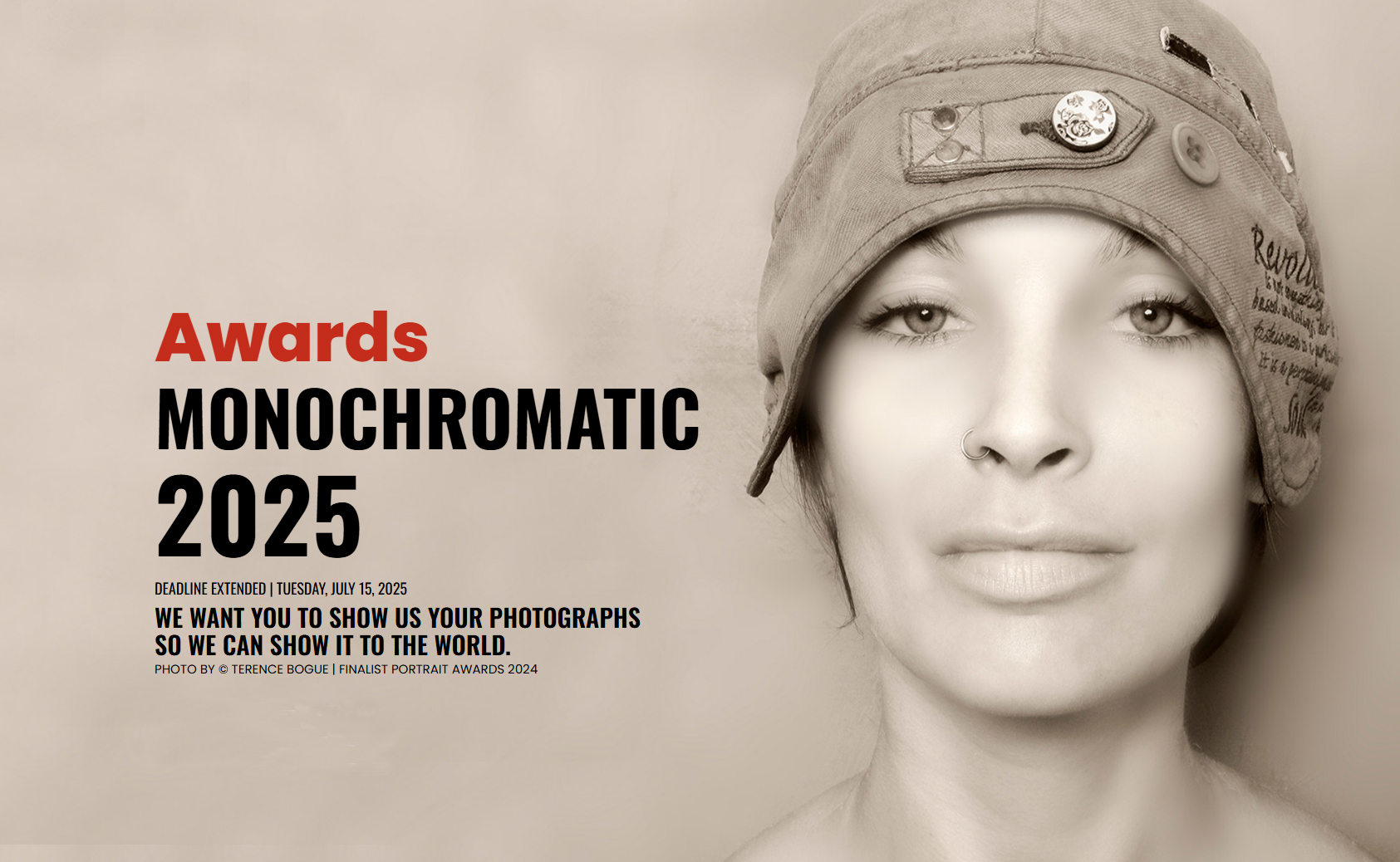Before the rise of smartphones, the only people who used image editing tools were those who knew how to use Photoshop. Luckily, this is not the case anymore.
Photo editing applications have made it possible for everyone to use filters to adjust the colors in their pictures and much more. You don’t need to be tech-savvy in order to have appealing images, all you need is a list of the best software that will help you get the perfect photo. On that note, here are four great picture editing tools you should check out.
VSCO Cam
It’s no surprise that Vesco Cam is one of the most popular photo editing apps out there, seeing as it’s free, and anyone can easily download it on their phone. It provides its users with filters that give you that vintage film-camera effect, which provides an authentic feel that people just can’t get enough of. The app offers several sets of filters too, which means that the users are not limited to a small variety. It also allows the users to create their own profiles where they can share their photos with the VSCO community.
Luminar 4
Luminar is one of the more sophisticated software that you can use on your computer to create an aesthetically pleasing picture. It’s often compared to Lightroom, as they both offer similar options and filters. However, when comparing the two software, one will find that Luminar is faster, cheaper, and overall easier to use. It also has advanced tools such as, vibrance, tone, HSL, contrast, and white balance, which are vital options for any photographer. Additionally, it is available to MacBook users, unlike other programs that cannot be downloaded on Apple devices.
Adobe Photoshop Express
Adobe Photoshop is a pretty popular software; it’s known for its high quality, which is why most professionals use it. So, Adobe took it to the next level and made Adobe Photoshop Express, a simpler, mobile version of Photoshop that anyone can easily use, regardless of their photo editing skills. People can use it to add filters and remove anything that they don’t like for their photos. It also allows its users to add decorative effects to lighten up their images.
Foodie
It’s not just selfies and photo sessions that have taken social media by a storm; food photography is quite popular nowadays, too! A lot of people like to take good pictures of their food and edit them so that it looks as appetizing as it does in real life. The application Foodie allows its users to add vibrant and colorful filters to their pictures, and that’s exactly why people love it. It has special filters that are designed to enhance colorful meals so they won’t work on skin tones, but will definitely do wonders for your food!
Photo editing programs and applications are so much fun to use. You don’t need to know exactly what you’re doing in order to have a professional-looking image. All you need is a smartphone and a good eye for photography. If you’re more of an expert, then make sure you use sophisticated software that will offer you all the tools you need.